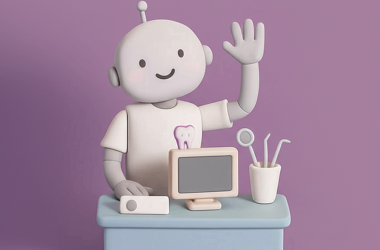Are you spending too many hours wrestling with QuickBooks instead of closing more jobs? For most home service business owners running a $2 million+ operation, bookkeeping becomes a necessary headache that pulls you away from what actually grows revenue. You’re not alone: 71% of small business owners spend at least 5 hours weekly on bookkeeping, and 28% burn more than 10 hours every single week on financial paperwork.
A virtual bookkeeper solves this problem. In this guide, you’ll learn:
- What virtual bookkeepers do
- How the process works
- What they cost
- How to choose one
- When it’s time to hire
- What to expect once you start working together
By the end, you’ll know exactly how to hire the right bookkeeper and reclaim hours every week while getting clearer, real-time financial visibility.
Pro tip: Pair your virtual bookkeeping with operational tools that reduce missed calls and keep invoices flowing, like AI call answering for home services, QuickBooks integration, and ServiceAgent for home services.
TL;DR (Quick Summary)
- A virtual bookkeeper works remotely using cloud tools like QuickBooks Online & Xero.
- They manage: transactions, reconciliations, A/R, A/P, reporting, and tax prep support.
- Typical cost: $300 – $2,000/month depending on volume & services.
- Best time to hire: when you’re spending 5–10+ hours/week, books are behind, or business is growing.
- Virtual bookkeepers help you cut costs, get cleaner books, and scale without hiring in-house.
Pairing bookkeeping with ServiceAgent.ai ensures every call, invoice inquiry, and payment request is captured automatically.
What is a Virtual Bookkeeper?
A virtual bookkeeper is a remote financial professional who manages your business’s books online using cloud tools like QuickBooks or Xero. They categorize transactions, reconcile accounts, maintain financial records, and prepare monthly reports all without working onsite.
Because everything runs in the cloud, you get real-time visibility, lower costs, and scalable support compared to hiring an in-house bookkeeper.
The key difference is location independence and digital workflow. Your virtual bookkeeper accesses your bank feeds, receipt uploads, and accounting software via secure connections, updating your books in real time without stepping foot in your office. For context, popular platforms include QuickBooks Online and Xero.
Why Do More Home Service Businesses Hire Virtual Bookkeepers?
Home service businesses are turning to virtual bookkeepers for four compelling reasons: cost savings, real-time financial visibility, scalability, and access to specialized talent.
Cost efficiency is the most obvious win. You avoid salary, benefits, office space, and training overhead. You pay for the services you need, when you need them. For a plumbing or HVAC business that doesn’t require daily bookkeeping but needs a monthly close and reporting cadence, this model is a game changer.
Real-time access to your numbers is another major advantage. Cloud tools mean your finances are current and accessible 24/7. You can pull cash flow before a big equipment purchase or check profitability by service line without waiting for month-end. Recent provider benchmarks note high accuracy and 24-hour turnaround for routine tasks; faster than most in-house staff juggling multiple roles.
Scalability is built in. During tax season or growth spurts, your virtual bookkeeper can ramp up; during slower months, you scale back. This flexibility fits seasonal businesses like landscaping or pool service, where transaction volume swings throughout the year.
Finally, you’re no longer limited to local talent. Many virtual bookkeepers specialize in specific industries or software platforms, bringing expertise your in-house generalist may not match.
What Services Does a Virtual Bookkeeper Provide?
A good virtual bookkeeper handles far more than posting transactions. Here’s what most services include:
- Core bookkeeping tasks cover recording and categorizing income and expenses, reconciling bank and credit card accounts, and maintaining your chart of accounts. This is the foundation of clean, accurate records that reflect every dollar in and out.
- Accounts payable and receivable management means your bookkeeper tracks outstanding invoices, processes vendor bills, and ensures customers get invoiced promptly. For home service businesses juggling hundreds of job tickets monthly, this prevents revenue leakage and keeps cash flow healthy.
- Payroll coordination is often included or available as an add-on. While the bookkeeper may not process payroll directly, they’ll ensure payroll data syncs correctly with your books and coordinate with your provider (e.g., Gusto, ADP).
- Financial reporting is where the value shows up. Monthly profit and loss, balance sheet, and cash flow statements give you visibility to make smart decisions like whether you can afford that third truck or if materials costs are creeping.
- Tax preparation support rounds out the package. Virtual bookkeepers organize your financials and prepare year-end documentation for your CPA. Some offer catch-up bookkeeping if your records are months behind.
- Software setup and integration ensures your accounting platform connects with your CRM, payment processor, or dispatch software; critical for tools like Jobber, ServiceTitan, Bill.com, or QuickBooks Online.
What Services Does a Virtual Bookkeeper Provide?
A strong virtual bookkeeper manages far more than data entry. Core services typically include:
1. Transaction Management
- Categorizing income & expenses
- Reconciling bank/credit card accounts
- Cleaning up the chart of accounts
This keeps your books accurate and audit-ready.
2. Accounts Receivable & Accounts Payable
- Tracking outstanding invoices
- Processing vendor bills
- Ensuring timely invoicing
This prevents revenue leakage- critical if you’re handling dozens of jobs a week.
3. Payroll Coordination
They ensure payroll syncs into your books and work with providers like:
- Gusto
- ADP
- QuickBooks Payroll
4. Monthly Financial Reporting
Expect monthly:
- Profit & Loss
- Balance Sheet
- Cash Flow
- Job/Service Profitability
This is where owners finally get clarity.
5. Tax-Ready Books
Virtual bookkeepers prepare year-end documentation for your CPA so tax season doesn’t become chaos.
6. Software Setup & Integrations
They connect your accounting with tools like:
- ServiceAgent.ai
- ServiceTitan
- Jobber
- QuickBooks
- Bill.com
How Does Virtual Bookkeeping Work?
The process is straightforward and built around secure, cloud-based collaboration.
- Onboarding starts with granting your bookkeeper read-only or limited access to bank accounts, credit cards, and accounting software. Data syncs via encrypted connections, no paper statements, no manual uploads. You’ll also share documents like lease agreements, loan paperwork, or prior-year returns.
- Ongoing workflow runs on a predictable schedule. Your bookkeeper logs in weekly or monthly to categorize transactions, reconcile accounts, and flag discrepancies. Receipts and invoices are uploaded to a shared folder or directly into your accounting software. By month-end, your books are closed and ready for reporting.
- Communication happens via email, video calls, or project tools. Many use Slack or Zoom for quick check-ins and provide dashboards so you can monitor financials anytime. Expect monthly or quarterly review calls.
- Security and data sharing are non-negotiable. Reputable bookkeepers use encryption, two-factor authentication, and secure file sharing to protect sensitive data. See AICPA guidance on information security best practices.
When Should You Hire a Virtual Bookkeeper?
Here are five clear signs it’s time to bring one in:
- You’re spending too much time on bookkeeping. If a financial admin is eating more than 5 – 10 hours weekly, you’re losing time that should go to sales, operations, or strategy.
- Your financial records are out of date. Surveys from finance platforms report many small businesses struggle to keep books current, which leads to cash flow surprises at tax time.
- Tax season was stressful. If last year’s prep was a scramble of missing receipts and last-minute reconciliations, a virtual bookkeeper helps you stay audit-ready.
- You can’t answer basic financial questions. If questions like “What’s your profit margin this quarter?” or “How much cash do you have?” stump you, you need help.
- Your business is growing. As transaction volume and complexity increase, more trucks, employees, and vendors bookkeeping becomes a full-time job. Virtual bookkeepers scale without the overhead of in-house hires.
For related ops tactics, see: AI receptionist for contractors and how to reduce missed calls in service businesses.
How Much Does a Virtual Bookkeeper Cost?
Most virtual bookkeepers cost $300 – $2,000 per month depending on transaction volume, reporting frequency, and add-ons like payroll or sales tax filing. Home service businesses usually pay $400 – $1,500 monthly far less than a full-time hire.
Virtual bookkeeping pricing varies, but a few factors help you budget.
- General cost ranges: Most virtual bookkeepers charge between $300 and $2,000 per month, depending on transaction volume and service scope. Basic services (transaction entry, reconciliations, monthly reports) often fall in the $300 – $500 range, while comprehensive packages with payroll, sales tax, and weekly support run $1,000 – $2,000+.
- What drives cost: Transaction volume, reconciliation frequency, add-ons (payroll, sales tax filing, multi-entity consolidation), and industry complexity (inventory, job costing, compliance) all influence price.
- Comparing in-house costs: Hiring a full-time, in-house bookkeeper typically costs $45,000 – $60,000 annually in salary alone, plus benefits, payroll taxes, software, and workspace. According to the U.S. Bureau of Labor Statistics, bookkeeping/accounting clerks’ median pay sits in this range. A virtual bookkeeper delivering equivalent services often runs $3,600 – $12,000 per year.
Example scenarios: A small landscaping company with 50 – 100 monthly transactions might pay ~$400/month. A busy HVAC contractor with 300+ transactions, payroll for 20 techs, and weekly cash reports might pay ~$1,500/month.
Here’s the comparison at a glance:
| Aspect | In-House Bookkeeper | Virtual Bookkeeper |
| Annual Cost | $45,000–$60,000+ (salary + benefits) | $3,600–$12,000 (service fees) |
| Office Overhead | Yes (desk, equipment, space) | None |
| Scalability | Limited (hire/fire friction) | High (scale up/down easily) |
| Expertise Access | Local talent pool | Broader, specialized |
| Technology Included | Usually separate | Often bundled/setup help |
Bottom line: Virtual bookkeeping delivers comparable accuracy and a reliable monthly close at a fraction of in-house cost, while letting you scale support up or down as volume changes.
How to Choose the Right Virtual Bookkeeper?
Selecting the right partner comes down to six key criteria:
- Credentials and experience matter. Look for recognized certifications and, more importantly, industry experience in home services and job costing.
- Software compatibility is critical. Ensure proficiency with your platform (QuickBooks Online, Xero, FreshBooks). If you’re open to switching, ask what they recommend and why. Bonus if they integrate your CRM, payment gateway, or dispatch software.
- Communication and service models should fit your business. Clarify response times, meeting cadence, escalation paths, and time zone coverage.
- Security and data handling are non-negotiable. Ask about two-factor authentication, encryption, backups, and written policies.
- Pricing transparency and scope protect you from surprise fees. Get a clear list of inclusions and out-of-scope items.
- References and case studies validate claims. Ask for testimonials from businesses like yours.
Tip: Use the hiring checklist below to qualify candidates efficiently.
Key Benefits of Hiring a Virtual Bookkeeper
Here are the tangible business outcomes you can expect:
- 24/7 Access to Your Books: Cloud-based systems mean your finances are always available on your phone, tablet, or laptop. Real-time dashboards give you instant visibility into what matters.
- Lower Overhead Costs: Cutting bookkeeping costs by 50 – 80% frees up cash for growth, more trucks, better marketing, or expanding your service area.
- More Accurate, On-Time Reporting: Automation and professional oversight reduce errors and ensure your books close on schedule every month, with accurate P&L, balance sheet, and cash flow.
- Focus on Growth, Not Paperwork: Outsourcing bookkeeping buys back hours every week-time you can reinvest in winning customers, improving service, or mentoring your team.
- Scalable Support as You Grow: Whether you’re adding a location, expanding services, or ramping up during the busy season, your virtual bookkeeper can scale support without hiring friction.
- Better Decision-Making: With clean books and clear reporting, decisions about pricing, equipment financing, or hiring become straightforward.
Pros & Cons: What to Watch Out For
Virtual bookkeeping delivers clear advantages, but it’s not without trade-offs. Here’s what to know.
| Pros | Cons / Risks |
| Cost savings (vs. in-house) | Less face-to-face interaction |
| Real-time access via cloud | Dependence on internet/technology |
| Scalable, flexible support | Quality varies by provider |
| Access to specialized talent | Security requires careful vetting |
In practice, you trade daily in-person access for cost savings and scalability. Clear SLAs, secure tools, and scheduled reviews minimize risk while preserving speed and accuracy.
How ServiceAgent Supports Virtual Bookkeeping for Home Service Businesses?
If you’re running a home service business with a virtual bookkeeper, efficient client communication and data capture are as important as clean books. That’s where ServiceAgent.ai helps.
ServiceAgent.ai is an AI-powered call answering and workflow platform for home services. While your virtual bookkeeper handles the numbers, ServiceAgent.ai ensures every customer call, appointment, and invoice inquiry is captured and routed with no missed opportunities, no gaps in financial data.
Here’s how it works: When a customer calls about an unpaid invoice or scheduling a follow-up, ServiceAgent.ai’s AI agent answers immediately, pulls up the customer’s history, and logs the interaction into your CRM or accounting via integrations like Zapier, QuickBooks, Jobber, Google Calendar, Pipedrive, or GoHighLevel. Your virtual bookkeeper gets timestamped records of every transaction-related conversation no more chasing missing info.
Key features for teams working with virtual bookkeepers include:
- Quick 1-minute setup with no lengthy onboarding or IT burden.
- 24/7 AI call answering that captures every customer interaction for invoicing and follow-ups.
- CRM and accounting software integrations that automatically log calls, appointments, and financial inquiries.
- AI-generated summaries and action items after every call for clear billing context.
- Conversation logs and customer activity summaries to track revenue cycles and outstanding balances.
Positioning: ServiceAgent.ai vs alternatives
| Capability | Manual Phone Intake | Generic Answering Service | ServiceAgent.ai |
| Intake coverage | Business hours; misses after-hours | 24/7 but basic note-taking | 24/7 AI + smart routing |
| Data capture quality | Inconsistent; paper/notes | Limited context in messages | Structured notes + billing context |
| CRM/accounting integration | Manual; error-prone | Rare/basic | Native + Zapier workflows |
| Setup time | N/A | Days/weeks | ~1 minute |
| Cost predictability | Labor-dependent | Per-minute fees | Flat, usage-based plans |
| Best for | Small, low volume | Message forwarding | Operational ac |
In short, ServiceAgent.ai turns customer conversations into structured data your virtual bookkeeper can trust, speeding collections and reducing billing errors.
Next Steps with ServiceAgent.ai:
- Assess your communication gaps: missed calls, lost invoice details, slow follow-ups.
- Schedule a demo to see how it fits your virtual bookkeeping workflow.
- Test the AI agent for free before going live.
- Integrate with your CRM and accounting so every inquiry flows to your bookkeeper.
- Monitor results with AI analytics (calls handled, appointments scheduled, response quality).
Taking the Next Steps: Your Hiring Checklist
Steps are as follows. Use this sequence to go from “we need help” to a smooth, on-time monthly close:
- Step 1: Evaluate your needs. List pain points (late reports, messy receipts, tax stress) and define services (monthly close, payroll, tax prep). Estimate monthly transaction volume.
- Step 2: Shortlist candidates. Ask for referrals from peers, research 3–5 providers, and review testimonials.
- Step 3: Schedule discovery calls. Ask about home-service experience, software proficiency, scope, pricing, security, and communication. Request sample reports.
- Step 4: Check compatibility. Confirm tool fit and integrations with your CRM or dispatch platform. Discuss response times and time zones.
- Step 5: Negotiate and onboard. Agree on scope, pricing, and deliverables in writing. Set up secure access and schedule an initial review to establish a baseline.
- Step 6: Establish communication cadence. Plan monthly or quarterly reviews and set channels for urgent issues. Use shared task tools to streamline collaboration.
- Step 7: Monitor and optimize. Review reports, ask questions, and expect proactive process improvements from your bookkeeper.
Wrapping Up
Hiring a virtual bookkeeper isn’t just outsourcing a task, it’s buying back your time, gaining financial clarity, and positioning your business for smarter, faster growth. With the right partner, you get accurate, up-to-date books at a fraction of in-house cost, plus the flexibility to scale as your business evolves.
Ready to get your time back and your financials dialed in? Shortlist virtual bookkeepers who specialize in home services, schedule discovery calls, and test ServiceAgent.ai’s AI call answering so customer communication flows cleanly into your books. Not ready to talk? Save this hiring checklist and revisit when you hit your next growth milestone.
FAQs
1. Can a virtual bookkeeper handle industry-specific needs like job costing for home service businesses?
Yes, many virtual bookkeepers specialize in home services and understand job costing, materials tracking, and service-based revenue models. When interviewing candidates, ask about experience with businesses like yours and request examples of reports they’ve prepared for similar companies. Industry-specific expertise helps ensure correct categorization, profitability tracking by job, and accurate subcontractor payments.
2. Will my data be secure with a remote bookkeeper?
Reputable virtual bookkeepers use encryption, two-factor authentication, and secure cloud platforms to protect your data. Ask about security protocols, backup procedures, and written confidentiality policies before hiring. Many established providers follow standards aligned with industry best practices to reduce risk.
3. How often will I get financial reports?
Most virtual bookkeepers deliver monthly financial statements (profit and loss, balance sheet, cash flow), with weekly or quarterly options depending on your needs and tier. During your discovery call, align on cadence and delivery format so reports support timely decision-making.
4. What software do virtual bookkeepers commonly use?
QuickBooks Online, Xero, FreshBooks, and Bill.com are common accounting and AP tools. Many bookkeepers also integrate with CRMs, payment processors, and payroll systems to keep data synced. Confirm proficiency in your current stack or be open to migration if it improves reliability and reporting.
5. How quickly can I switch from in-house to virtual bookkeeping?
Most transitions take 2 – 4 weeks, depending on how current and organized your records are. Expect an initial review, cleanup or catch-up work if needed, and onboarding support to establish workflows, access, and reporting cadence.