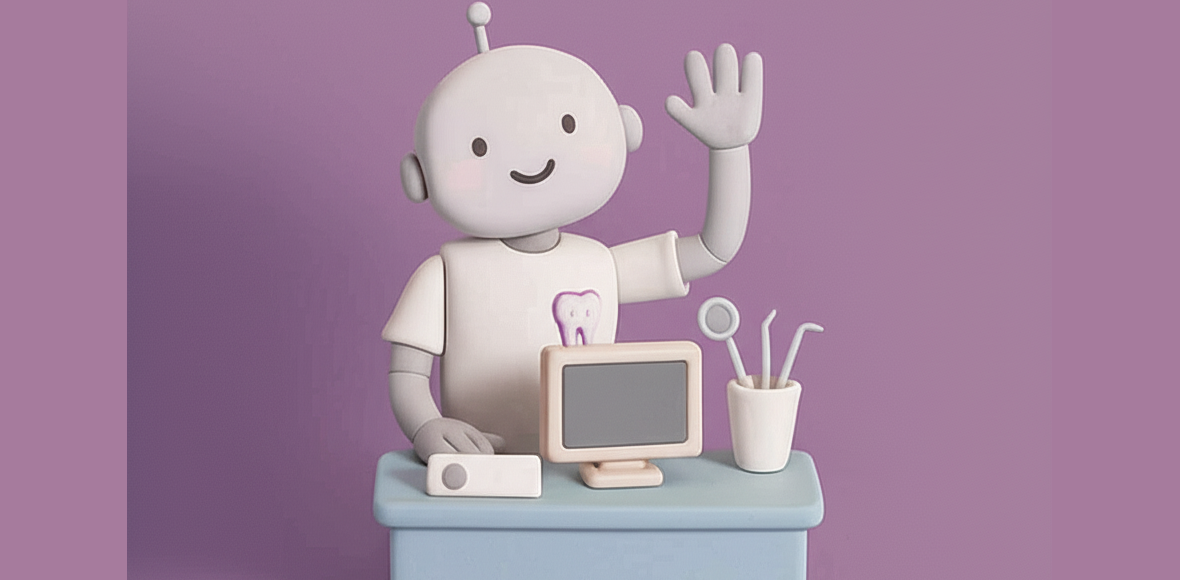Running a customer support team without AI is like trying to put out a wildfire with a garden hose.
The calls never stop. Agents are juggling five things at once. One tough day becomes the new normal, and pretty soon, even your best reps are burning out. Meanwhile, customers are left waiting, frustrated, or worse, leaving.
That’s where call AI comes in.
Think of it as your always-on, never-tired teammate who handles the routine stuff flawlessly, freeing up your humans to do what they do best. In this guide, we’ll show you how call AI for customer service and other industries can seriously upgrade your business with faster responses, happier customers, and a team that can finally breathe.
What Is Call AI in Customer Service?
Call AI is an artificial intelligence technology that focuses on voice-based customer service, allowing automated technology to understand customer inquiries and provide spoken responses in real time.
It differs from traditional IVR technology almost entirely because it uses natural language processing (NLP) and utilizes machine learning, which enhances speed and resolution and aids agents during live conversations, allowing for conversation that is nearly human-like. Call AIs also improve efficiency in processing, are better able to manage wait times, and enhance the total quality of experience for customers.
Benefits of Using Call AI in Customer Service
When your staff isn’t spending their time on routine calls and questions, they can focus on solving bigger problems. It’s a smarter and more efficient way to run your support operations.
1. Faster Response and Resolution Times
Customers hate waiting. AI voice agents can respond in a matter of seconds, and in many cases, they resolve customer issues on the first try! In 2023, a review of a study by McKinsey found that customer service agents who worked with generative AI assistants resolved 15% more issues per hour, illustrating not only the speed of AI responses but also AI’s power to improve productivity and the whole resolution process.
2. Higher First Call Resolution (FCR)
By quickly recognizing the issue and pulling data from your CRM or knowledge base, Call AI boosts FCR, meaning fewer follow-ups and happier customers. This directly impacts CSAT scores and reduces inbound volume over time.
3. 24/7 Availability
Call AI does not take vacations, weekends, or holidays. It can support your teams around the clock, which is especially helpful for large, global teams or businesses with call volume in off-hours.
4. Reduced Costs and Operational Overhead
Microsoft’s Chief Commercial Officer, Judson Althoff, said AI helped save over $500 million last year in call center operations only, while improving both employee and customer satisfaction. When bots power solutions to automate high-volume and repetitive tasks, an organization can reduce labor costs as well as increase operational efficiency.
5. Improved Customer Satisfaction
When problems are fixed quickly and accurately, satisfaction will increase. AI-powered calls reduce frustration, keep the tone neutral, and handle conversations consistently—no off-days, no burnout.
6. Lower Agent Burnout
Call AI makes the experience easy for the agents by being able to triage a call, answer simple questions, or gather context for a more complex request, letting agents be involved less in every “Where’s my order?” or password reset request. This helps with agent retention as well as a more engaged, better-performing support team!
Common Use Cases of Call AI in Support Teams
Call AI does more than just pick up the phone. It allows your support team to be more productive. AI can help support teams of any size significantly, taking on repetitive tasks, speeding up response times, and even making call routing easier.
1. Managing Repetitive Questions
From checking order status to updating contact info, AI can handle the repetitive, high-volume calls that bog down your team. These are the “low-hanging fruit” use cases that deliver instant ROI.
Example: Nib’s AI-driven assistant Nibby automated about 60% of routine inquiries, reducing human support needs by 60% and phone call volume by 15%, saving an estimated A$22 million since 2021.
2. Intelligent Call Routing
Rather than bombarding customers with endless long menus, AI can understand the intent of a question and put the call through to the appropriate agent or department.
Example: An insurance provider with consumer voice AI listens for certain keywords such as “ accident,” “ billing,” and instantly routes calls based on context instead of a button being pushed.
3. Agent Assist in Real Time
Call AI doesn’t just replace humans; it supports them. While an agent is talking live on a call, AI is listening, finding articles, recommending responses, and will even auto-fill fields.
Example: Take Google Cloud’s Agent Assist. It transcribes conversations as they happen, finds relevant knowledge base articles in seconds, and generates post-call summaries automatically.
4. Post-Call Summaries and CRM Logging
AI can transcribe calls, summarize them, and log them in the CRM. With AI handling the admin task, agents can get their time back and focus on more productive tasks with cleaner data.
Example: Amazon Connect now offers generative AI summaries that let agents skip digging through transcripts and wrap up faster.
5. Voice Authentication
Some advanced systems use biometric voice recognition to authenticate users automatically, skipping the need for security questions.
Example: A bank reduced call handle time by over a minute per call by authenticating customers via voiceprint.
Call AI vs Traditional Customer Support Models
Traditional call centers have long relied on human agents, manual processes, and rigid phone trees. Call AI for Customer Service offers a smarter, more scalable alternative, but how do they compare? Let’s see in the table below.
| Category | Traditional Support | Call AI Support |
| Availability | Limited to business hours or high-cost 24/7 staffing | 24/7 support with no downtime or staffing issues |
| Response Time | Often delayed due to queue volume and agent availability | Immediate response, typically within seconds |
| Scalability | Requires hiring, training, and onboarding new agents | Instantly scalable during peak volume or seasonal spikes |
| Cost Efficiency | High operational costs (wages, benefits, training) | Lower costs through automation and fewer repeat calls |
| Customer Satisfaction | Inconsistent, especially during high-volume periods | More consistent experience; improves CSAT with faster resolution |
| Agent Workload | High repetitive calls can cause burnout | Reduces repetitive tasks; frees agents to handle complex issues |
| Accuracy & Consistency | Subject to human error or mood variability | Delivers consistent, rules-based responses every time |
| Multilingual Support | Requires specialized hires or third-party vendors | Many AI systems support multiple languages out of the box |
| Post-Call Processing | Manual CRM notes and summaries | Automated summaries, transcriptions, and ticket updates |
Challenges and Limitations of Call AI
Even with the speed, scale, and efficiency offered through call AI, it is not perfect. Like all technology, it has tradeoffs, and it’s important to understand these when in the process of starting an AI implementation.
1. Accuracy and Misunderstandings
Call AI is still relying on NLP. Even with very advanced NLP tools, there will still be instances where either a customer may have an accent, people may be talking in the background, or a customer says something vague or ambiguous. A misunderstanding can lead to an increased level of frustration for the customer, or they may leave with the incorrect outcome.
2. Customer Resistance
Regardless of how advanced the technology may be, there are some customers who do not want to engage in a discussion with a bot. Customers could view the introduction of AI as an excuse for brands to avoid their responsibility to service, or they could simply believe that an AI system can not help them. If you do not provide customers with a clear way to reach a human, the trust in your support options will be diminished.
3. Hallucinations and Incorrect Responses
With a generative AI system, there is the risk of “hallucinations”, meaning that the system provides a wrong answer and maintains confidence in the answer. The risk is the highest in industries where misinformation in customer service can have severe consequences (finance and health care).
4. Ethical and Cultural Concerns
Accent neutralization and voice adjustments can improve intelligibility, but they can raise issues of identity and inclusion. Some customers or agents may feel uneasy about AI that alters human voices.
5. Integration Complexity
Call AI isn’t plug-and-play for every business. True efficacy relies on interoperability with your current CRM, ticketing, and customer databases. With bad data and weak processes, the AI can’t perform optimally.
How to Implement Call AI in Your Customer Service Workflow
Integrating call AI into your customer service workflow is easier than you think, and when done correctly, it can be a seamless transition that can yield immediate benefits, as well as long-term value and ROI. Here is how to do it right for your team and your customers.
1. Evaluate Your Existing Support Workflow
A good place to start is identifying bottlenecks. Is your support team swamped with repetitive questions? Are hold times growing? Check metrics, such as First Call Resolution (FCR), Average Handle Time (AHT), and CSAT, to see where AI will have the greatest impact.
2. Identify the Right Use Cases
Start small. Focus on high-volume, low-complexity interactions such as order tracking and management, password resets, appointment scheduling, or basic troubleshooting. Those are the types of interactions that are most frequent, easiest to automate, and provide the best return on investment.
3. Decide on the right AI platform
You want a solution that has connectivity to your CRM, ticketing system, and call center software. You can then continue by identifying functional capabilities that are important to you, such as real-time transcription, agent assist, call summaries, multilingual capability, and a way for customers to escalate their inquiries to a human agent if required.
4. Keep the customer in mind
Customers should never feel trapped in a bot. Let them know they are speaking to an AI, provide an easy way to “talk to a person,” and be conversational. A bad experience with AI is worse than no AI.
5. Train and Test Internally
Before your customers interact with the system, test it with your support team. Use real call transcripts to train the AI and create fallback responses for edge cases. The more relevant data you provide to train the AI, the more intelligent your system will be.
6. Launch in Phases
Roll out call AI in stages. Start with a single use case or department (like returns or billing), gather feedback, and refine. Once it’s working well, scale it to more call types or languages.
Why Choose ServiceAgent for AI Call Handling
Missing calls = missing money. ServiceAgent.ai is here to change that. It’s not just another voicemail dump. It’s your tireless, AI-powered front desk that never clocks out.
What It Does:
- Answers every call instantly
- Sounds like a real person, not a robot
- Books jobs on the spot
- Sends you call summaries + lead details
- Works perfectly for HVAC, plumbing, roofing, electrical, and more
We trained it on real conversations from the field—so it knows your customers, understands their needs, and gets to the point fast.
Why You’ll Love It:
- No more after-hours voicemails.
- No more weekend lead loss.
- No need to hire more receptionists.
Just more booked jobs. More happy customers. And a phone line that works as hard as you do.
Want to lock in every lead, day or night? Put ServiceAgent.ai on the line and never miss another opportunity.
FAQs
1. Will call AI replace my support agents?
No, Call AI for Customer Service or other industries is designed to direct its set of agents, assisting in automating tasks, decreasing the call volume received, and making the process more efficient. Call AI allows your agents to dedicate their time to higher-value interactions.
2. How long does it take to deploy Call AI?
Depending on your tech stack and the complexity of use cases, it could take anywhere from a few weeks to a couple of months. ServiceAgent offers phased rollouts to help you start fast and scale gradually.
3. Can Call AI handle multiple languages?
Yes. Most modern call AI platforms, including ServiceAgent, support multiple languages and accents out of the box. Some even offer real-time translation or accent neutralization.